There’s no denying that dental offices are schedule-driven businesses. There are, no doubt, many more things a practice must figure out to be successful, but a full schedule is always the starting point. And so, proactive dental teams will go to great lengths to make it easier than ever for patients to get on The Schedule.
Want to book your appointment from Facebook? No problem. Want to request one from the practice website? We’ve got you covered. But is that enough? Well, sometimes, getting one click closer to your patient can make all the difference.
Book Your Appointment Right from Google Search Results
Google and RevenueWell teamed up to let RevenueWell customers display an additional “Book an appointment” area on their Google Business pages. So, when a patient searches for a dentist, and the practice comes up in search results, the patient can simply choose their appointment type (Exam & Cleaning, Consultation, etc.) – and then proceed to book the appointment right on www.PatientConnect365.com
Why is this Awesome?
A few reasons, really. This feature makes it very easy for your existing patients to book appointments with your office. Some of them don’t have your contact information in their phone, and many will want to request an appointment during the off hours. A quick Google search for your practice now presents them with a quick way to request their appointment and get on with their life.
For new patients, it’s all about the instant gratification. Nobody budgets time for looking for a dentist. They just go searching – and when they search on Google, they’re getting a tremendous amount of information about providers, their open hours, their location, and even their existing patients’ reviews. With all this data at their fingertips, the only thing that was missing right on that search results page was a way to ask for an appointment without calling anybody. Problem solved.
Have questions about how this works? Get a quick demo of RevenueWell today!


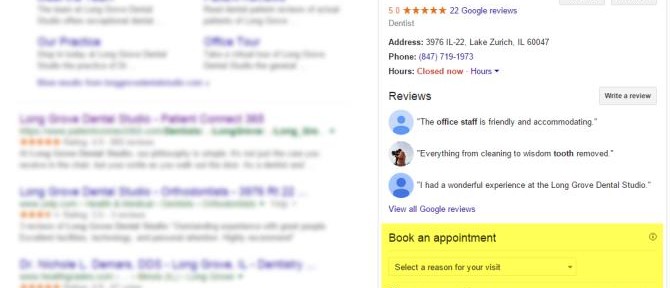


Do any offices that use this feature find that their no show rate is increased? My concern would be that people schedule the appointment online and then don’t show up.
Great question Katrina. They aren’t really “scheduling” the appointment here — just requesting it. We recommend that your front desk still call them to find out who they are, get their email address and cell phone number — and then you can send them a welcome email and all the regular appointment reminders just like you would to any new patient. But this feature is amazing at helping the patient take the first step in the right direction as they’re looking for a doctor.
What is the cost ? I have smile reminder and I’m lock with contract. What can you offer me to help me switch to your platform.
Thank you
2106589031
Thanks Fortuna — we’ll have one of our sales team reach out and see what we can do in your situation.
Where is this setting, how do we activate it? I can’t seem to find it anywhere?
Jeff, this is activated automatically for your practice. If you’re not seeing the feature, please make sure that information on your RevenueWell microsite (practice name, phone number, etc) matches the information on your Google business pages. Google is looking for a pretty good match to start displaying the appointment request functionality.