As 2020 comes to an end, now is the time for dental practices to complete End of Year processing in Eaglesoft. Whether you are new to Eaglesoft or are a seasoned pro at using the practice management software, End of Year processing could bring questions to mind on the proper steps.
As always, the Patterson Technology Center is available to guide you and your practice in this important task. In addition to our expert support team, please take advantage of our live webinars and other helpful resources below to help you finish the year strong.
Review the End of Year process with live webinars
If you have questions not outlined in this post or are running End of Year for your first time, we recommend attending one of our live webinars to review this process and get your questions answered. Webinars are offered on the following dates:
- December 22 at 2 p.m. CST
- December 29 at 2 p.m. CST
- December 31 at 11 a.m. CST
- January 5 at 2 p.m. CST
Click here to learn more about the webinars and register.
End of Year Processing Guide
Our End of Year Processing Guide (PDF) is available for download. Use this guide as a reference as you complete your End of Year activities. Your guide includes valuable checklists, step-by-step instructions, EOY videos and additional resources to complete and reconcile reports.
Common questions related to End of Year processing in Eaglesoft
The purpose of processing an End of Year in Eaglesoft is to understand what has transpired financially since your last End of Year was processed. For everything you need to know about End of Year processing, reference the following frequently asked questions (FAQs).
Q1: I am hoping to get a jumpstart on End of Year activities. How do I know if I have done everything to prepare for a successful End of Year process for my practice?
A1: There are a few items for getting the system ready to ensure you have a smooth End of Year process, such as confirming SmartDoc preferences and ensuring your SmartDoc Printer is functioning appropriately. Additionally, we recommend you take this time to perform cleanup maintenance such as removing inactive providers and adjusting business hours. Reference FAQ #39954 for an End of Year Pre-Processing Checklist.
Q2: Before I process my End of Year, are there any configuration steps I need to complete inside of Eaglesoft to ensure my End of Year reports save to SmartDoc?
A2: Yes, it is imperative to have your SmartDoc preferences set up to automatically save your End of Year reports. FAQ #2014 will walk you through this simple process.
Q3: Prior to processing End of Year for my practice, is there anything specific to end of day or end of month that I need to consider prior to processing End of Year to ensure my financials are accurate?
A3: It is important to ensure that both your end-of-day and end-of-month processing are up-to-date prior to processing your End of Year. FAQ #39954 details this process to ensure you are all set for End of Year processing.
Q4: Occasionally, I will run into issues saving and/or opening files in SmartDoc. Can I check anything proactively to ensure this doesn’t happen with my End of Year reports?
A4: Absolutely, SmartDoc relies on Adobe to function properly when saving or opening files. You may reference FAQ #31375 to verify your Adobe preferences are set up correctly.
Q5: Each year, our practice considers increasing our service fees as well as updating our CDT codes. Is there a certain process we should follow to complete this task?
A5: The Patterson Technology Center has a great resource that will walk you through this process. You can choose to update individual fees or all fees and can also update your system to include the new CDT updates. FAQ #10986 will guide you through these options.
Q6: Around this time of year, our office starts looking at updating our hours of operation for the new year. What resources do you offer to help us with this process?
A6: There is a lot to consider when updating your practice hours. Therefore, we recommend you reference FAQ #27451. This FAQ contains short videos that will walk you through each scenario your office may encounter along with step-by-step instructions.
Q7: I feel I have done everything necessary to prepare for processing End of Year successfully in my practice. Do you have a resource I can reference to ensure I do not miss anything?
A7: FAQ #39957 will walk you through the entire End of Year process.
In addition to the above FAQs regarding the recommended steps for processing End of Year successfully, we have a list of questions often asked after your practice has run End of Year processing in Eaglesoft. If you want to make sure your End of Year was completed successfully, need to update patient benefits after-the-fact, update service fees or if you can’t locate your End of Year reports, FAQ #39959 has answers to all these questions and more.
Although End of Year processing can seem overwhelming, our support team at the Patterson Technology Center is committed to helping Eaglesoft customers with this process. We hope you’ll also take advantage of our many educational resources available, including the live webinars mentioned above.
While End of Year processing in Eaglesoft may not be the most exciting office task, completing this necessary process will help you understand how your practice performed over the past year and help guide your decisions as you plan for the year ahead – setting your practice up for a successful new year.
– – –


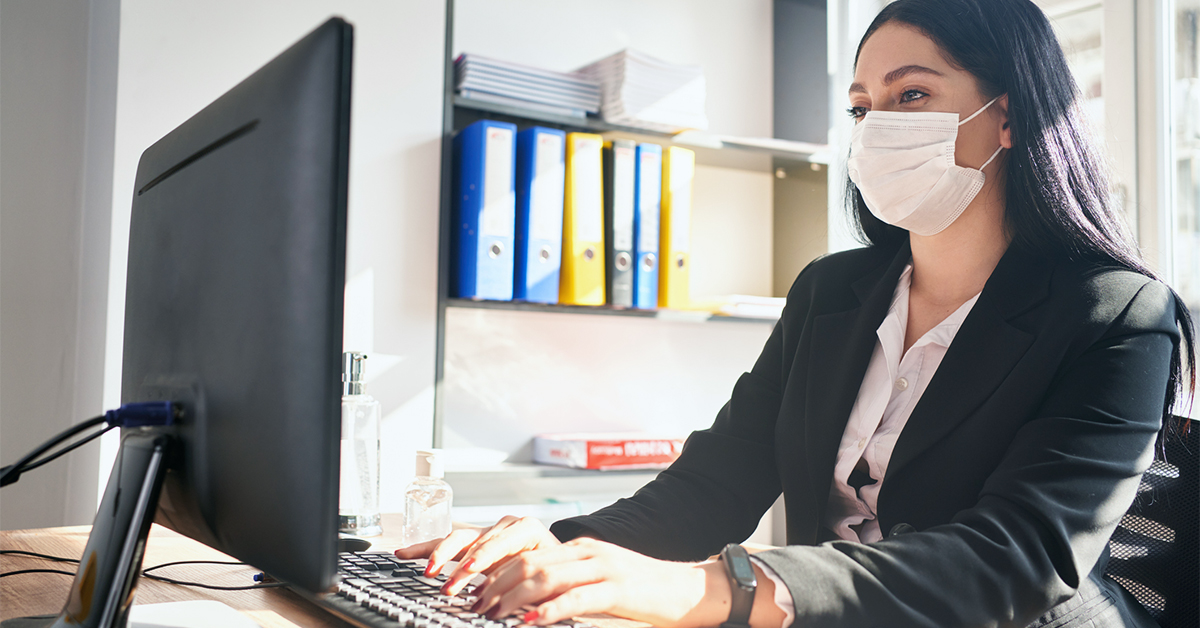

One thought on “Everything You Need to Know for a Successful End of Year Process in Eaglesoft”
Comments are closed.